This is an alert about new products, services, trainings, jobs, weather, sales, holidays, closings, etc.
How to upload a favorites or pricebook list
- Click on the drop down menu (top corner)
- Click "My Favorites/Pricebook"
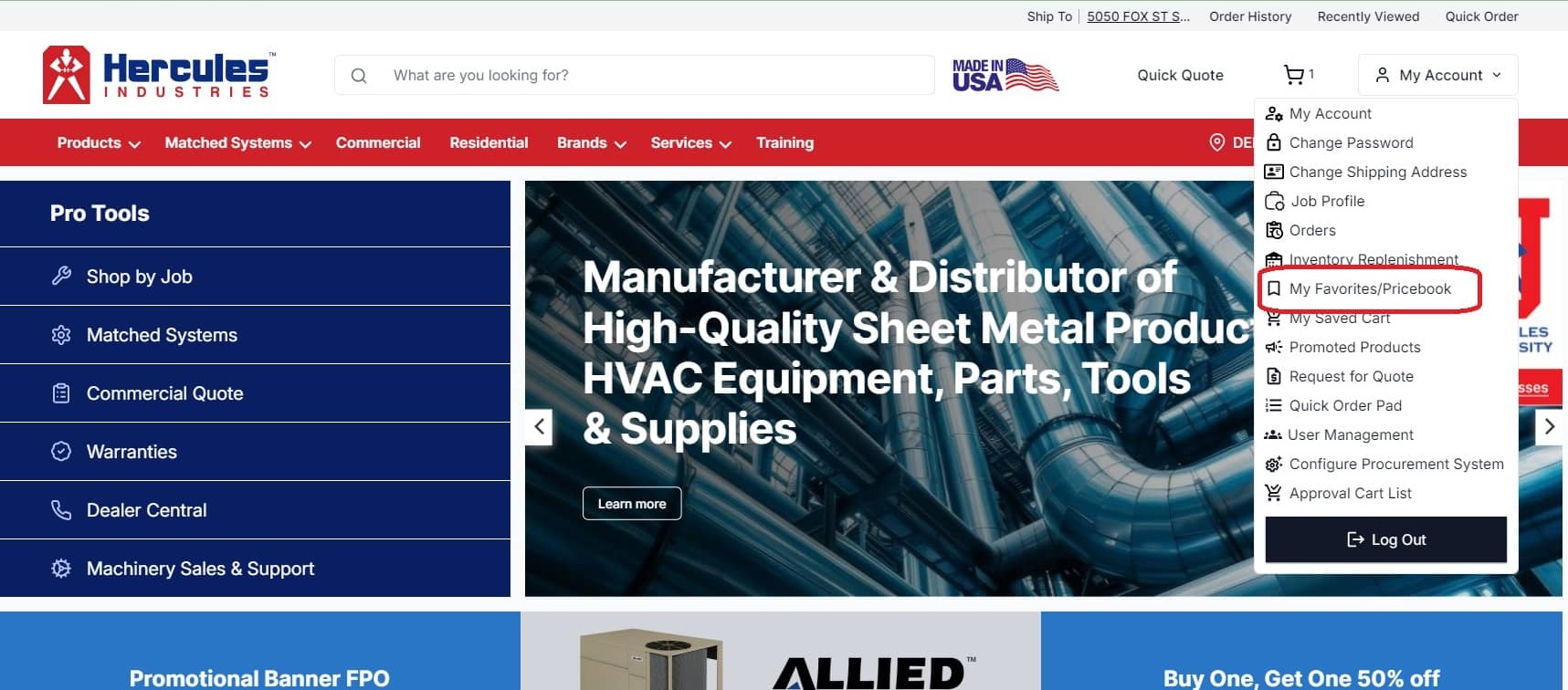
- Click "Create Favorites/Pricebook List"
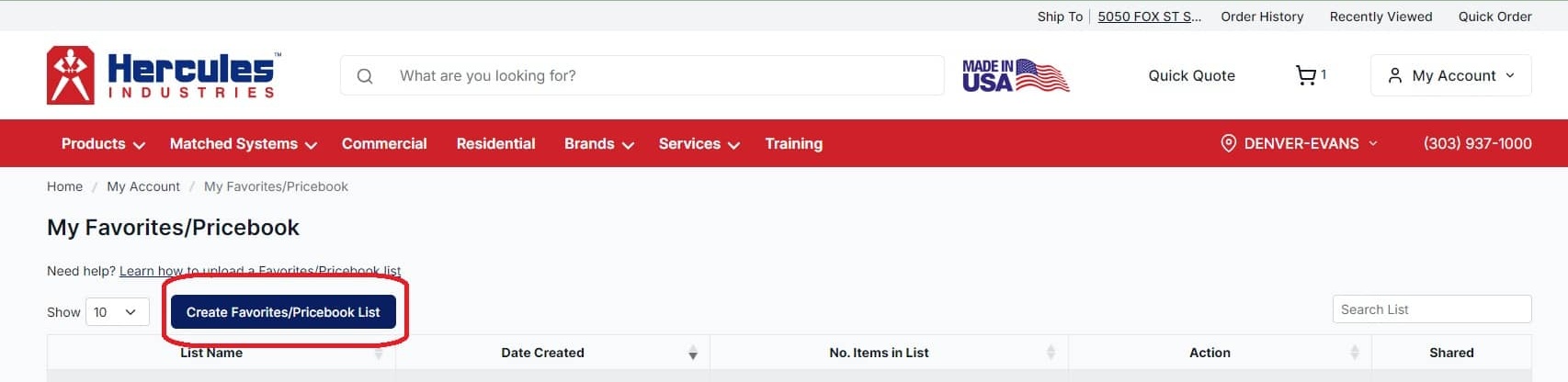
- Select "Click Here" to download the sample file/template. You must use this template to upload your list. Once downloaded, you will see 2 columns: Item ID, Quantity
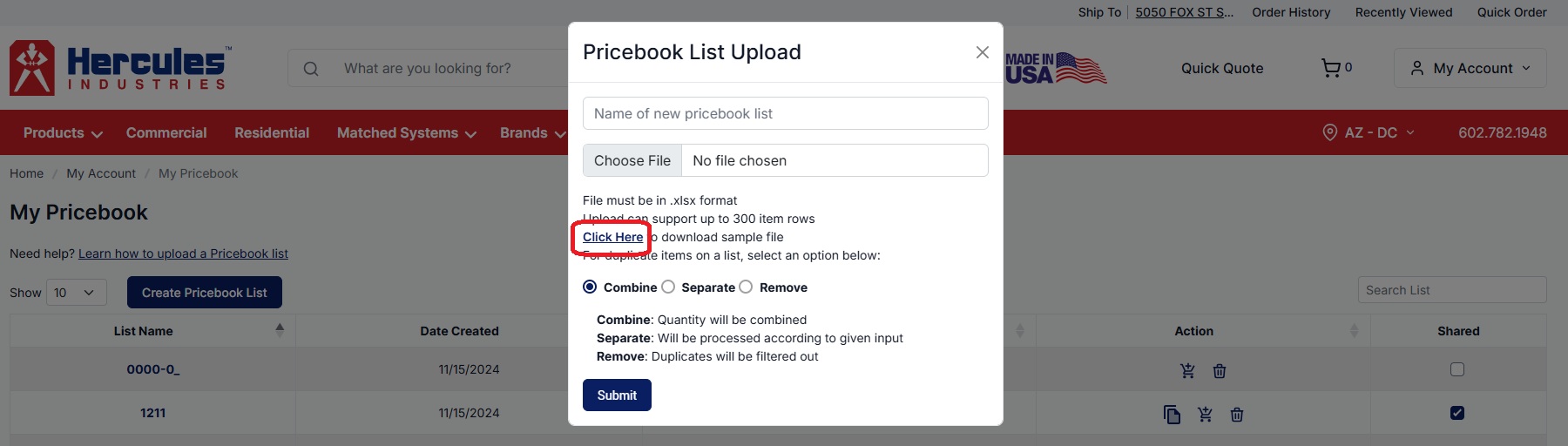
- Item ID = Required. Enter the product item ID/SKU
- Quantity = Required. Enter quantity of units needed for item ID
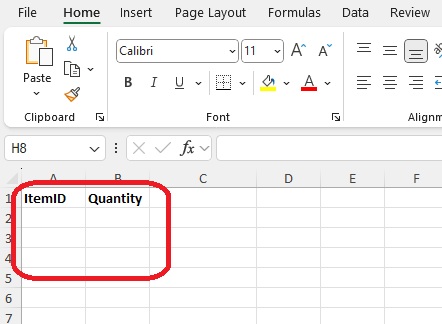
- Next, enter the name of your Favorites/Pricebook list. Keep the naming convention consistent for each list to help make it easy to identify in the future.
- Click "Choose File" to select your file to upload. You do not need to click on "Upload" after file is selected.
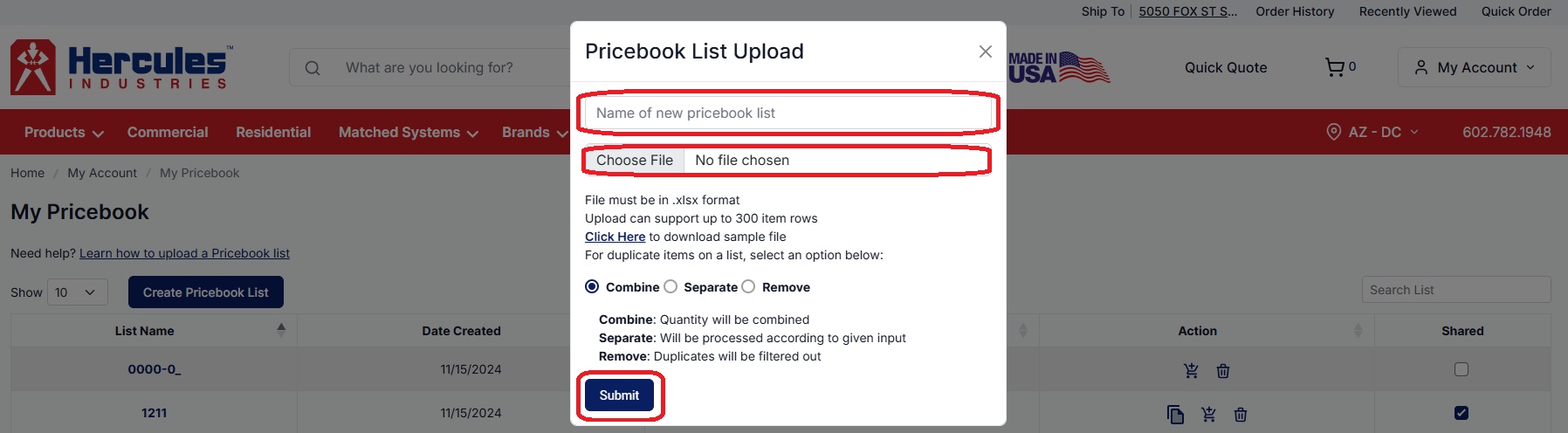
If you receive a message that states"No exact matching found for these item ID's"
Please review your list and ensure that the item ID is an exact match to the item ID located on the product detail page. If you are unable to find the item, please contact your store for assistance.
You can proceed with adding your Favorites/Pricebook list to the shopping cart noting the items not found will not be on this Favorites/Pricebook list.
